Description
Features
- Responsive
- Google Testing Tool Validator
- Mobile Friendly
- Dynamic Heading
- simple load
- Valid Schema.org
- High CTR
- Personal Blog
- 2 Column Grid
- Responsive Ad Slot
- Footer Link
- Social Share Button
- Back to Top Button
- Unlimited Page Numbered
Note:
Note: ye Live chate box ka code bilkol free he or bohat zyada easy he is ki full detail nichy add he .Template Details
- Name Whatsapp chat live code
- File Theme & Documentation
- Layout Responsive
- Editing Zubair Ahmed
- Designer Themes Collections
Template Future
- Remove Footer Credits
- No Payment
- No Encrypted Or Hide Scripts
- Lifetime Update
- For Unlimited Domains
- And Much More...
ADD FACEBOOK LIVE CHAT PLUGIN INTO BLOGGER
- Step 1: Log in to your Blogger Account and Go to your Blogger Dashboard
- Step 2: Go to Blogger Layout section. Step 3: Click This Theme Option
- Step 4: Click Edit HTML Option
After pressing ]]></b:skin You will be Highlight This Code . paste this code into the upper (first) to make it stand still.And Save This Theme
After Save This Theme now you are back again Ctrl + F Press Do it </body> Search To do And then (earlier) just pasted this code and put it And Save And back to sleep.